Photo Documentation
Easily create photographic records of completed work, incident scenes, or other significant events. Save the documentation in your preferred format directly to your computer or mobile device.
Application Area
Visual Records of Completed Work
Use photo documentation to visually showcase completed tasks or projects. Capture images of objects or areas both before and after work is performed to clearly illustrate progress or changes made.
Incident and Evidence Documentation
In fields such as forensics and crime investigation, photo documentation plays a vital role. It helps record evidence, analyze damaged or affected objects, and determine the causes and context of specific incidents.
Inspection and Investigation Support
Photographic records provide a clear and organized way to track the progress of inspections and investigations, supporting both individual professionals and organizations in their analysis and reporting processes.
Key Features
Uploading JPEG, PNG, and WebP Files
Upload images directly from your computer or mobile device using your browser. Supported formats include JPEG, PNG, and WebP.
Customizing Photo Documentation Layouts
Design the layout of your documentation to suit your needs: display images in a standard table, in columns or rows, and position captions either above, below, or beside the photos.
Portrait or Landscape Page Orientation
Choose between portrait or landscape orientation in the documentation settings. The system will automatically adjust photo sizes to fit the selected layout.
Adding a Documentation Title
Set a custom title for your documentation—either on every page or just on the first page, based on your preference.
Setting the Number of Photos Per Page
Specify how many images should appear on each page. The system will automatically calculate and optimize image sizing and placement.
Adjusting Caption Size and Layout
Control how much space captions occupy in relation to the images. Choose either a fixed number of caption lines or a proportional space allocation.
Customizing Individual Pages
Need different layouts for different pages? No problem—apply unique settings to individual pages within the same photo documentation.
Rearranging Pages and Images
Easily reorder pages or reposition individual images within your documentation using simple drag-and-drop functionality.
Bulk Actions for Images
Quickly perform actions on multiple photos at once—select all or specific images to rename, delete, or rotate in bulk.
Bulk Photo Numbering
Automatically number your images with a single click. Add a custom prefix to your numbering or choose to skip numbering altogether.
Using Standard Captions
Save and reuse frequently used captions to speed up the documentation process and reduce repetitive text entry.
Image Editing and Annotation
Add labels, arrows, notes, or other annotations directly on the images to highlight key details or observations.
Collaborative Workspaces
Invite unlimited team members to collaborate on photo documentations. Work together in real-time or asynchronously across any number of projects.
Advantages
Mobility and Accessibility
Create photo documentations from anywhere in the world, on any device. Photos are stored in the cloud, so they are always accessible.
Payment System
No subscriptions or burdensome payments, pay only for what you download.
Ease of Use
All actions are performed directly in the browser, no need to download and install applications.
FAQ
The most popular questions about photo reports and photo tables
What is a photo report, photo documentation or a photo table?
How to make a photo report?
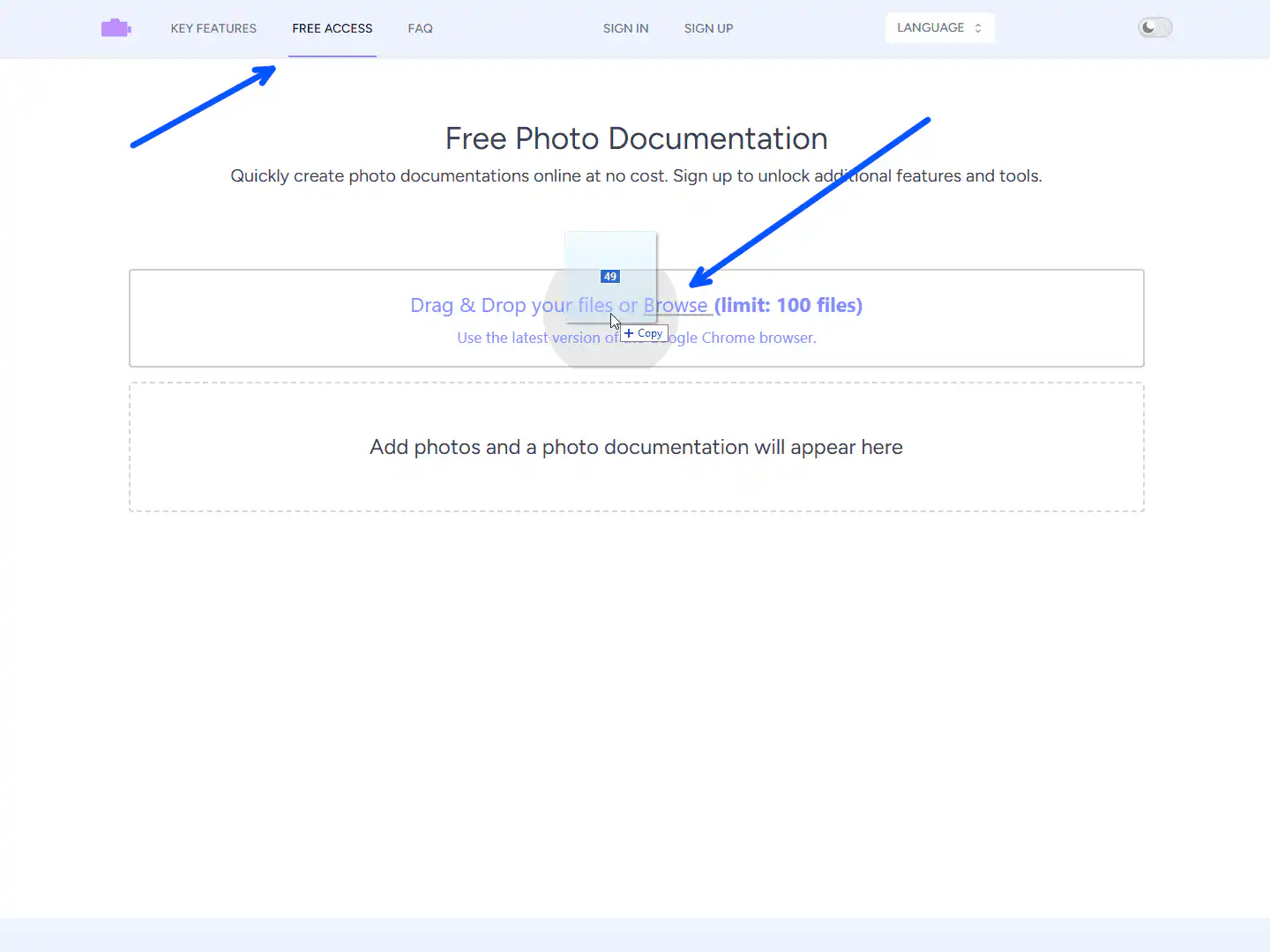
How do I sign images in a photo document?
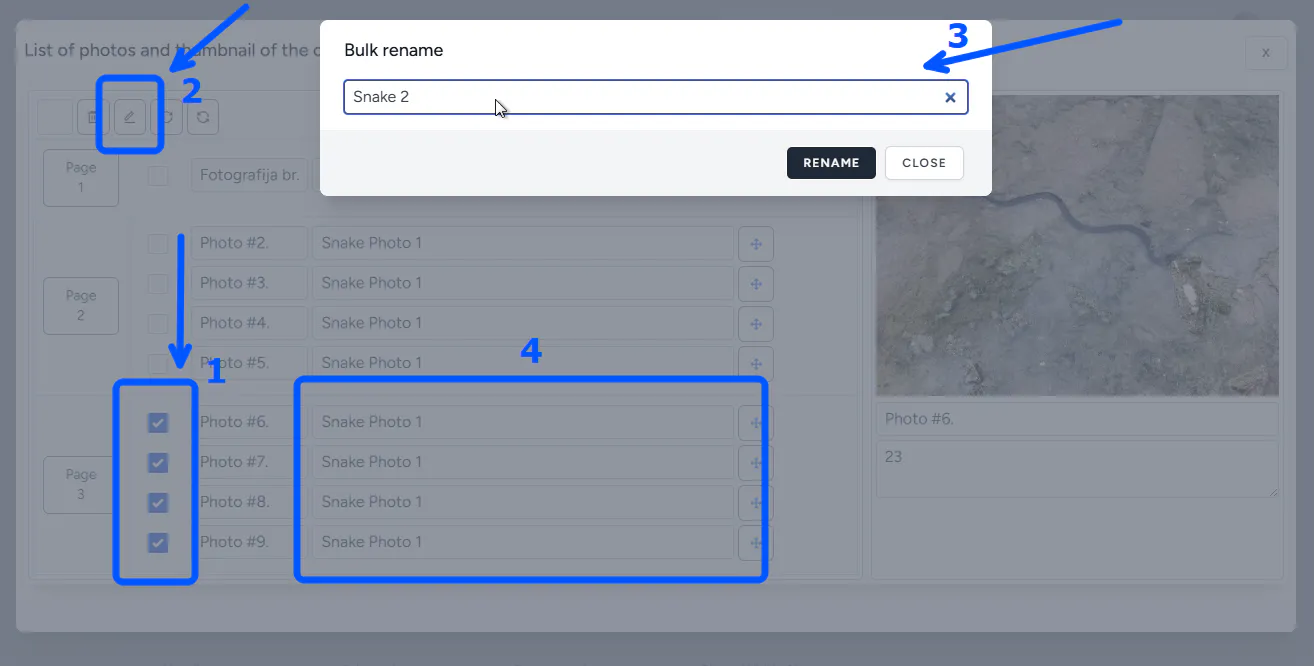
How to create a photo report using a template?

Prices
Free
- 100 images in one photo documentation
- 10 downloads
- 1 user
Basic usage
- 300 images in one photo documentation
- Minimum payment - from $2
- unlimited number of users
Premium
- from 300 images in one photo documentation
- Minimum payment - from $100
- unlimited number of users